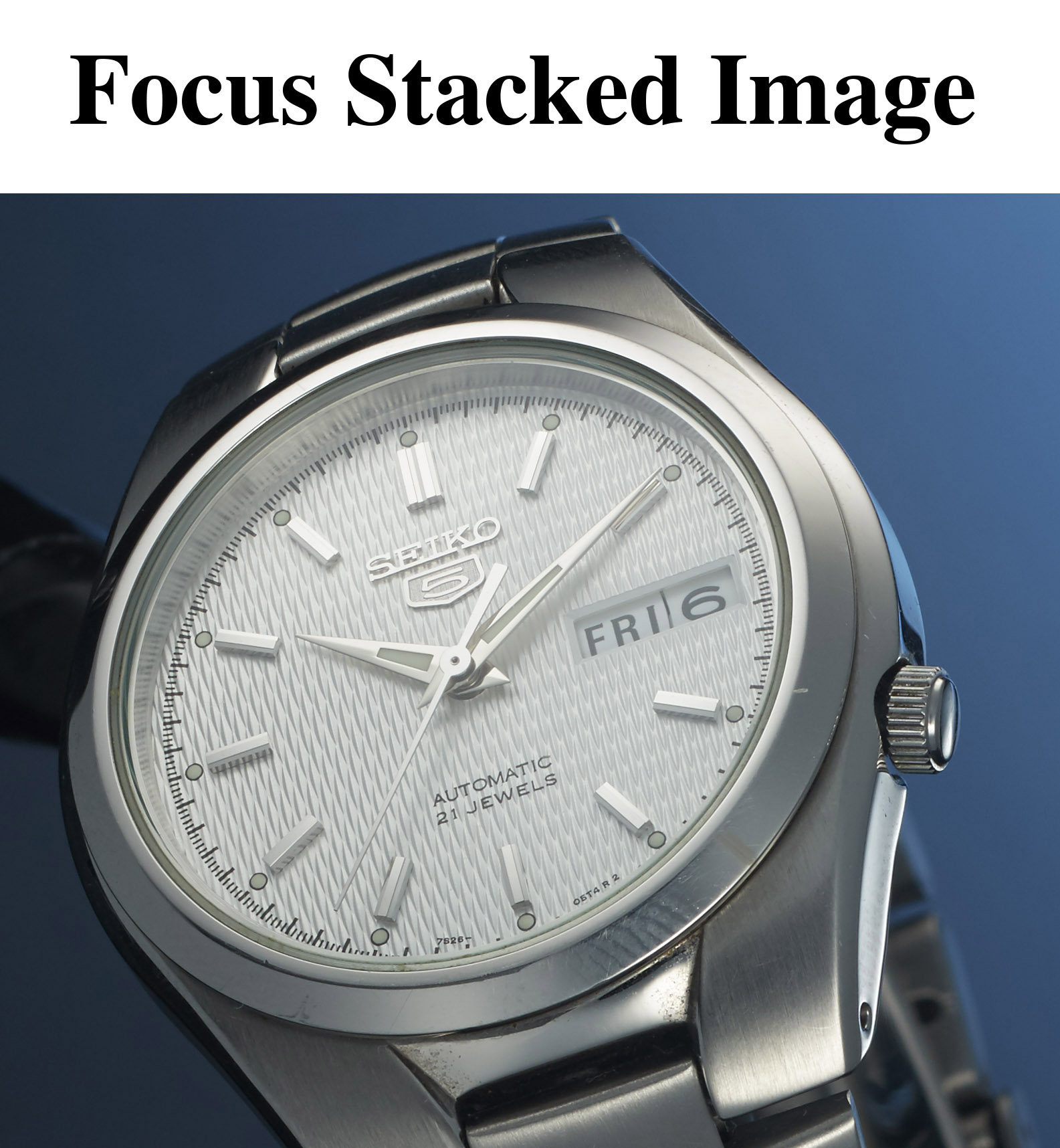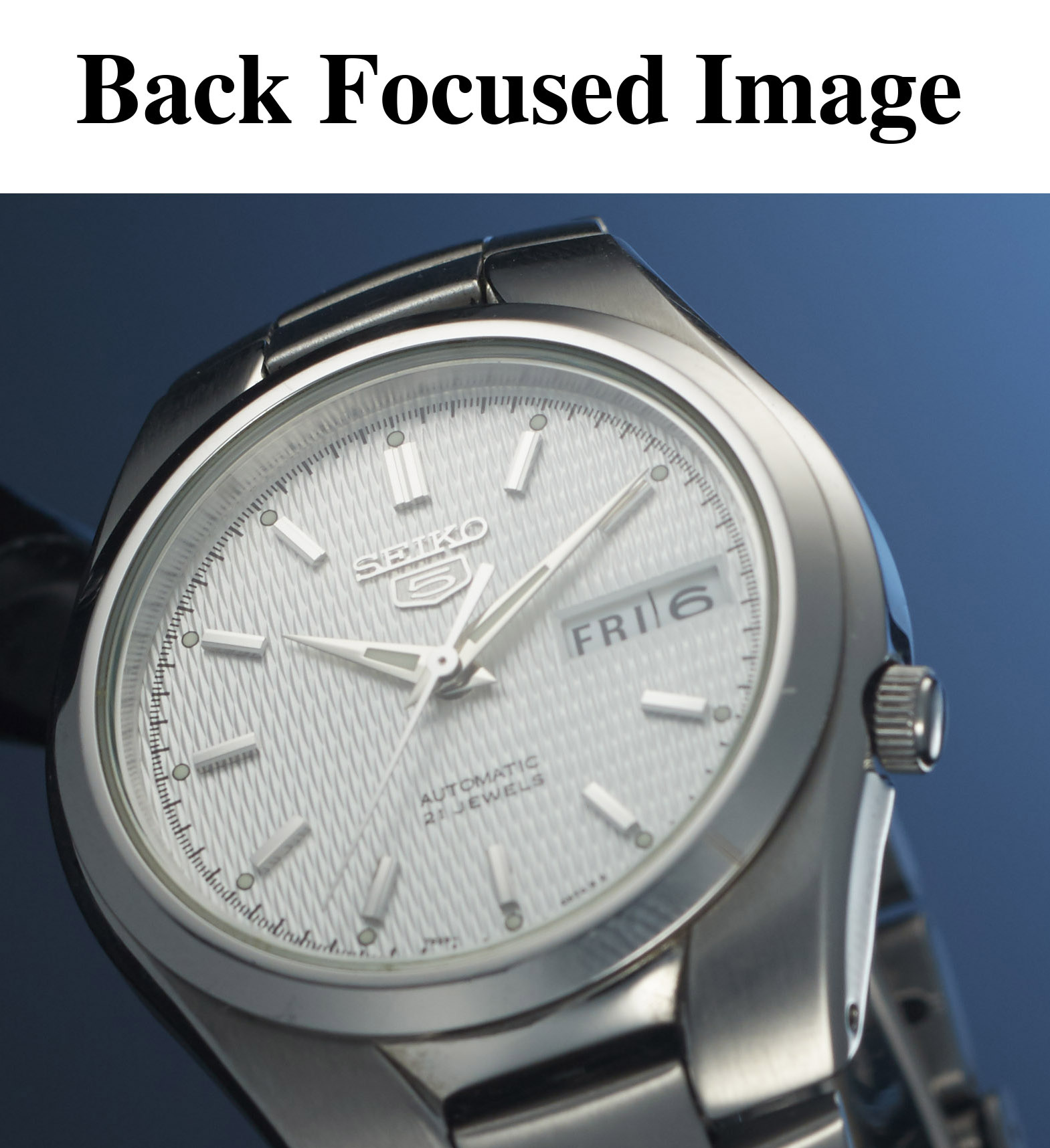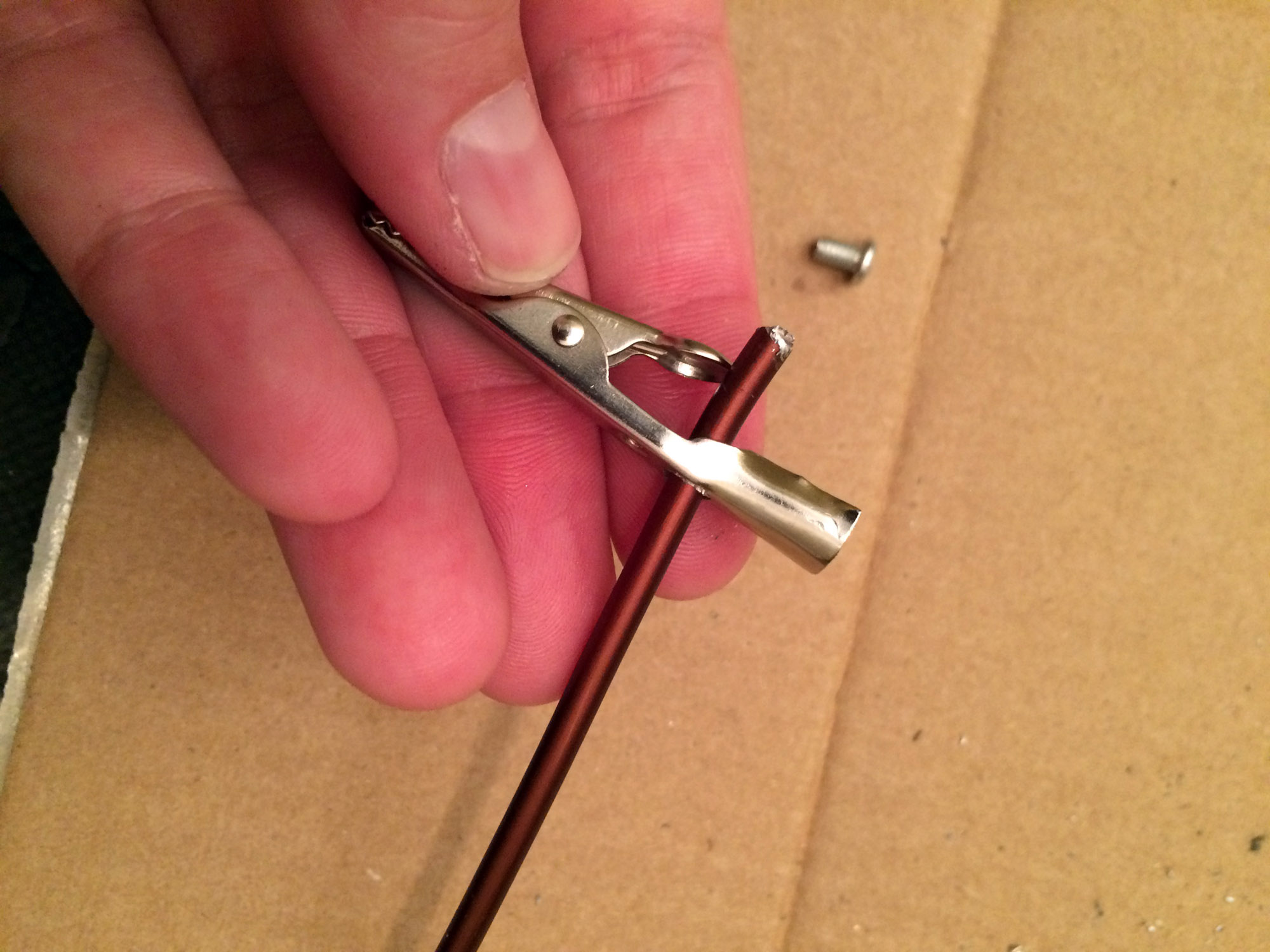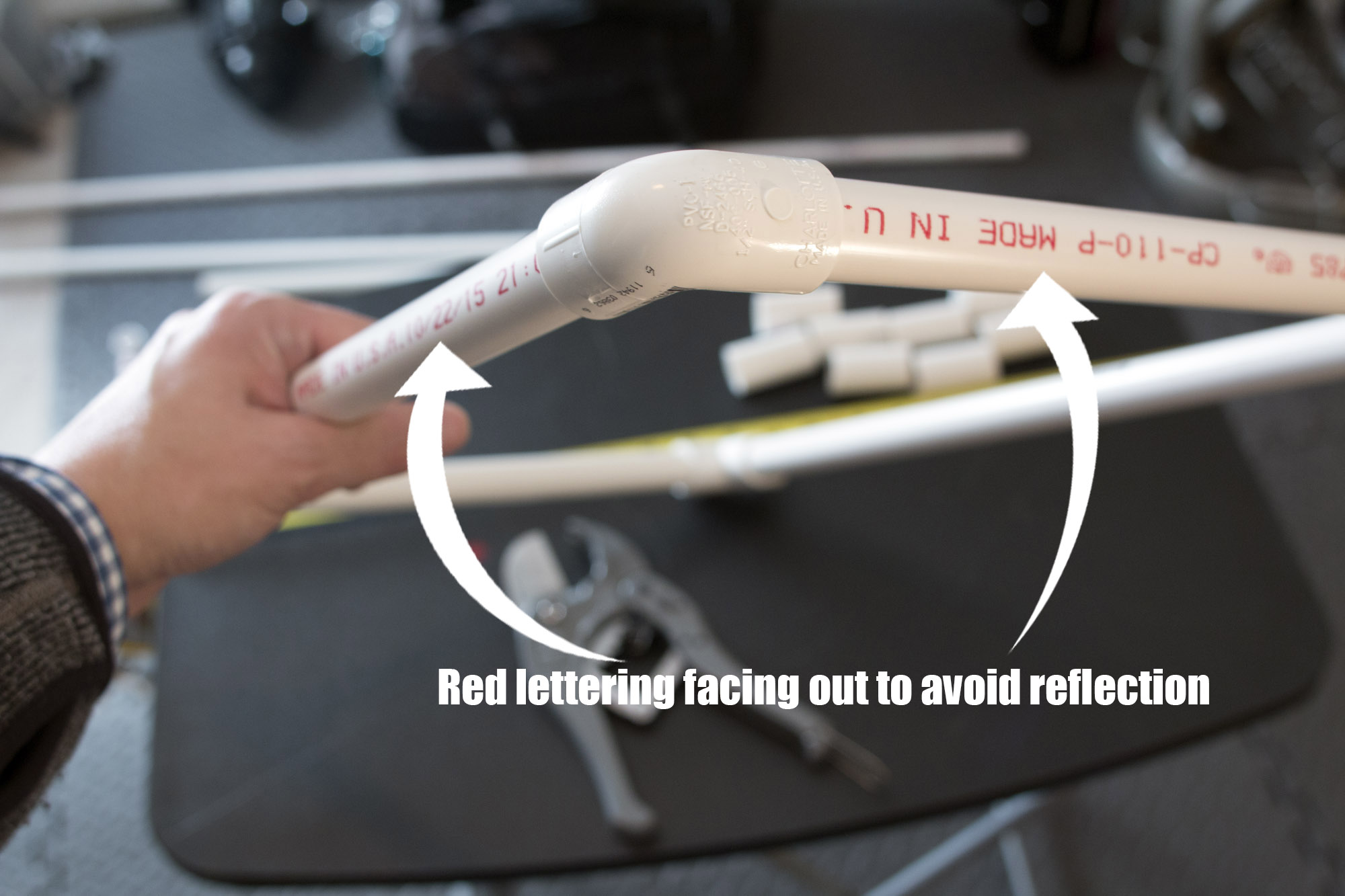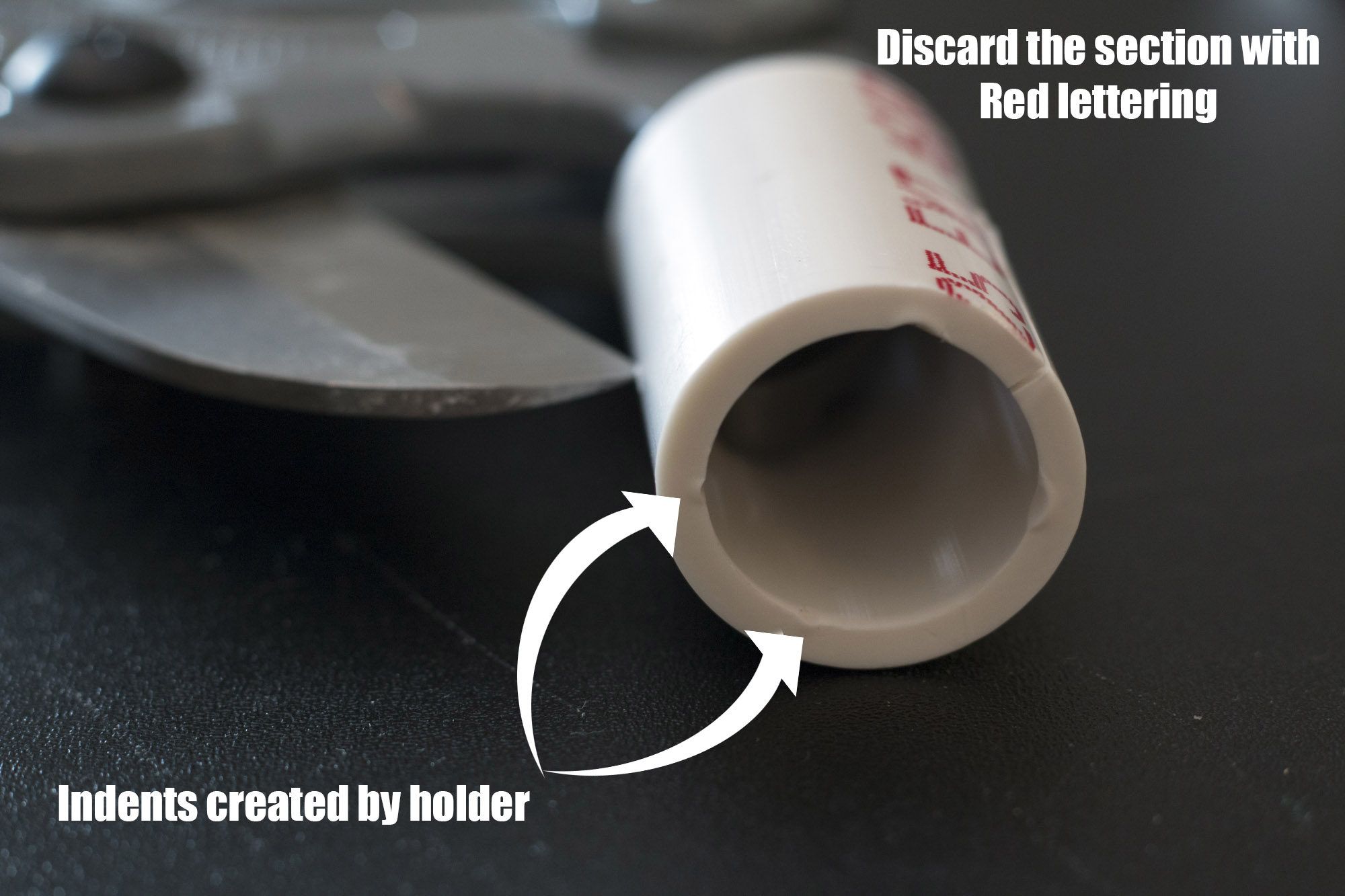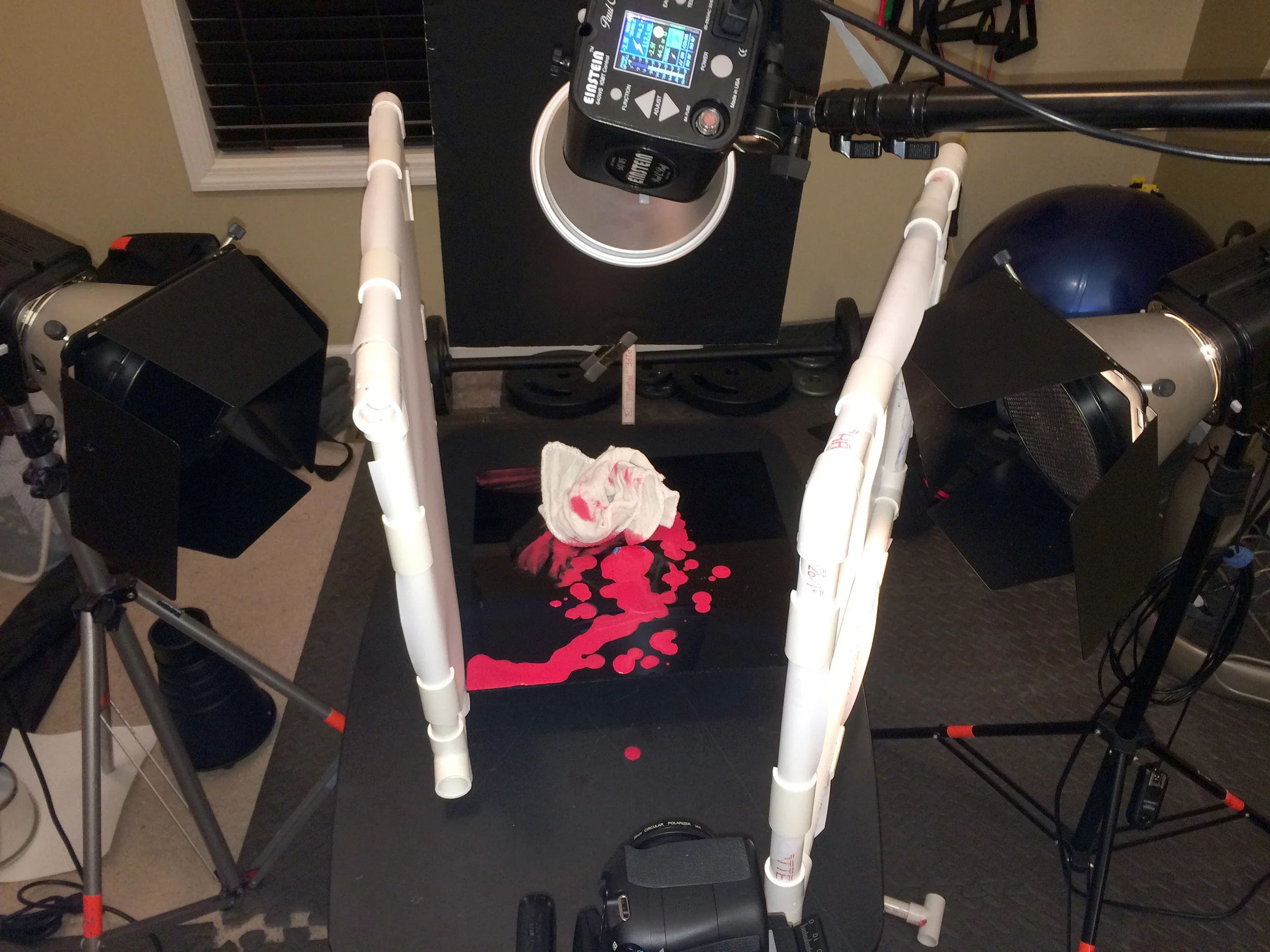I love the challenge of shiny silver products. With shinny watches I have to be able to creating gradients but still have black areas so it doesn't look mat gray. Also, I have to light the watch in a way that is bright in the areas I want but drops to shadow in less than an inch. Moving a light even a fraction of an inch can make a huge difference. But it becomes a fun puzzle adding one light, then another, then another until I get them all exactly where I want. Then if needed I can add black cards to darken areas that need to become darker quicker or to add contrast.
I wanted to make this shot look as though the watch had just dropped into water, but if I just drop the watch into water it would look pretty terrible.
I knew I would being doing a composite. I wanted the watch to look its best so I shot it first by itself using a diffusion cone. After mounting the watch to a light stand, setting up the gear, adjusting the lights, two diffusion panels and diffusion cone I was ready to shoot the final image of the watch. The total time to this point was approximately five hours.
I had such a shallow depth of field I needed to focus stack the image. Focus stacking is the process of taking the same image several times and only changing the focusing point so that each image can be combined into one image. The final image has the entire product totally in focus. I took seven images and focus stacked them together to insure the face of the watch and most of the band would be in focus. Photoshop has a focus stacking option but after trial and error I have found Helicon Focus to be much better application.
At this point in the photo I had to stop for the day and continued the water and splash photography the next day when I had more time and less distractions. I left the set as is was. The next day I decided to recompose with more room above the watch and take another series of focus stacked images.
Retaking the photo didn't take too long and I quickly moved on to the water portion of the picture. I started by placing a 1.5 gallon fish tank on set, trying my best not to move the watch, and then filled it with water. With the watch submerged I then used a piece of small tubing to blow bubbles in the tank under the watch and took pictures until I ran out of breath. The bubbles looked great but were mostly too big. After several attempts I came up with the idea of taping a piece of paper towel over the tube. This worked great and made the bubbles a lot smaller. After getting lots of variety of smaller bubbles I then switched to splashes.
I had to remove the diffusion cone to smoothly drop the watch into the tank but I left it attached to the light stand so that it would stay in a similar position to the original shot. I shot dozens of variations of the drop.
In the final image I composited together 14 individual images including the final focus stacked image of the watch, several large and small bubble pictures and two of the splash pictures. It took the better part of a day to composite, retouch and color correct the final image.